
Moisture Analyzer BANA-505
- Sea, Air, Door to Door Shipping
- 1 Year Warranty
- US & European Standards
Moisture Analyzer measures the amount of moisture in a substance which particularly helps in food processing. These analyzers are also commonly used in environmental, pharmaceutical, and materials science labs. We provide a variety of moisture analyzer according to applications, features and customers requirements.
- Halogen Heating
- Pan size: φ 100mm
- 3.7 inch touch screen
- Long distance operated
Specification
Features
Applications
| Weighing Range | 110 g |
| Temperature | 40°C-230°C |
| Operating Temperature Range | 5°C-35°C |
| Temperature Set | 1°C |
| Temperature Setting | 40°C-230°C By 1°C Step |
| Moisture Range | 0.00%-100.0% |
| Moisture Readability | 0.0001 |
| Dry Range | 100.00%-0.00% |
| Dry Residual Readability | 0.0001 |
| Pan Size | Φ100 mm |
| Readability | 0.001 g |
| Interface | Cable, RS232/RJ45/USB |
| Heat Source | HALOGEN LAMP |
| Calibration | External Calibration |
| Rechargeable Battery | No |
| Temperature Sensor | PT-100 |
| Display | 7 inch touch panel |
| Operation Height | 275 mm |
| The Chamber Height | 35 mm |
| Time Setting | 1-99 min By 10 s |
| Dimension | 215x195x415 mm |
| Indicator Dimension | 200x75x135 mm |
| Number of History | 20 |
| Number of Storage | 20 |
| Power | 400 W |
| Balance | Output: 9 V |
| Machine | Output: 24 V (Dual-drive) |
| Power Supply | 220 V±15%, 110 V±15% / 50 Hz, 60 Hz |
- Halogen Heating
- Pan size: φ 100mm
- 3.7 inch touch screen
- Long distance operated
- Stainless steel chamber
- Easy cleaning after testing
- Temperature and time can be set
- The percentage of moisture content
- Max 230 degree heating temperature
- Automatic opens the heating chamber
Food processing, Environmental, Pharmaceutical, Laboratory, Research, Medical, Hospitals, Agriculture, Industrial
Operating Manual for BANA-505
1. Introduction
2. Installation
2.1 Standard Packing List
2.2 Operating Requirements
2.3 Installation of fittings
3. Home Page
3.1 Start Page
3.2 Test Page:
4. Menu
4.1 Parameters Setting
4.2 History
4.3 Printer Setting
4.4 Calibration
4.5 Language
4.6 System Setting
5. Schedule:Assembly drawing
6. Automatic Open.
7. Tips
1. Introduction
1. Press , the chamber will opening automatic2. When something make the open error, the display will show the open error, so please restart again;
3. Please do not open and close by hand, it will broke the motor, if something make machine can not open, please contact factory or saler.
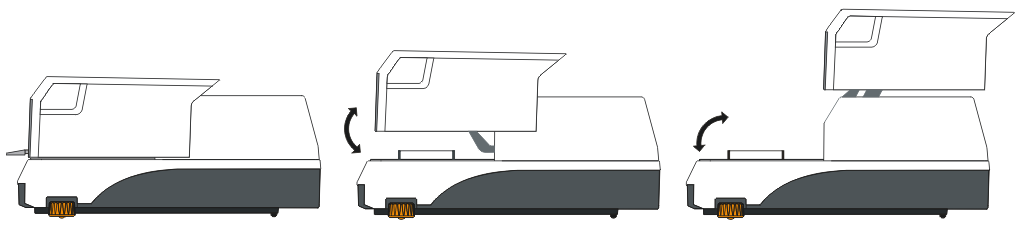
2. Installation
2.1 Standard Packing List
Please check whether the packaging and accessories is complete when you open it| Standard | Quantity | Note |
| Moisture Analyzer Mainframe | 1 set | |
| Wind Cover | 1 piece | |
| The sample pan holder | 1 piece | |
| Tray handle | 1 piece | |
| Power cord | 1 piece | |
| Aluminum sample pan | 1 set | 80pcs |
| 100g standard weight | 1 piece | |
| Product Manual | 1 piece | |
| Product certification | 1 piece | |
| Warranty card | 1 piece |
2.2 Operating Requirements
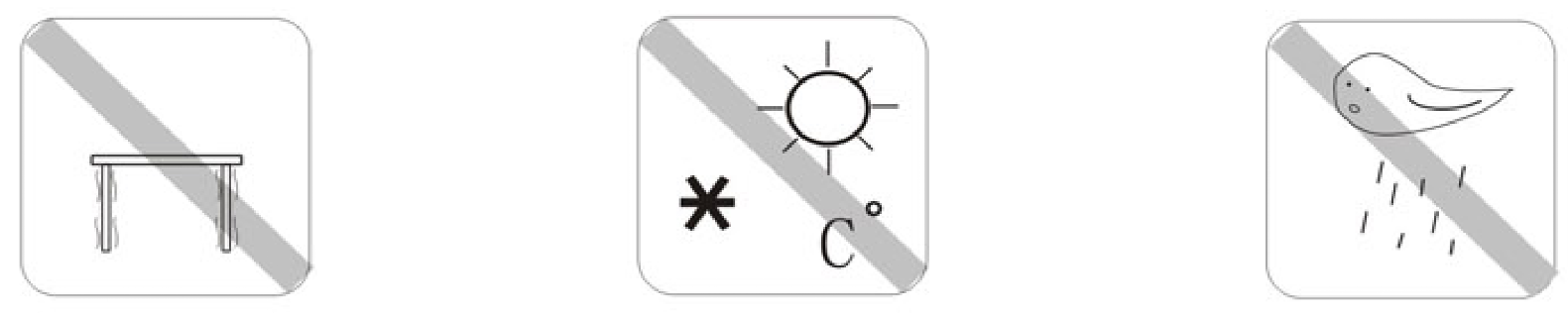
Operating table Temperature stable, good ventilation should be stable dry, without strong vibration, of the environment without strong magnetic field.
2.3 Installation of fittings
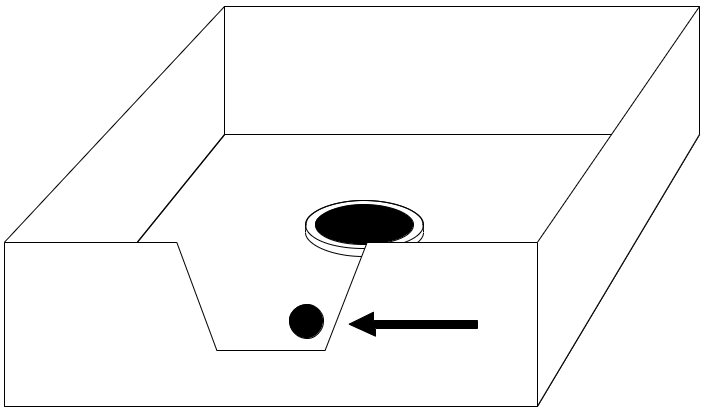 | 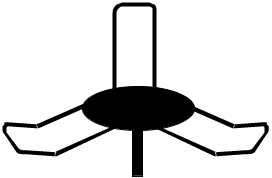 | 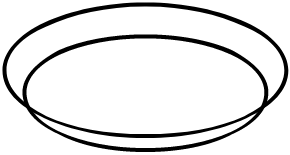 |
| Place the wind cover, aligned holes. | Place the sample pan holder, rotate until positioning. | Put the aluminum sample pan on the bracket. |
3. Home Page
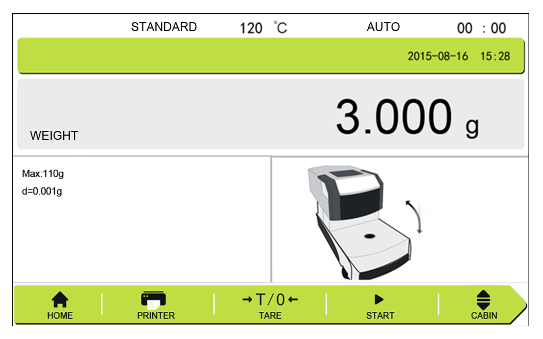
3.1 Start Page
Turn on the instrument will enter the start page.Print: Print the history of the testing;
Menu:Set the parameters of testing;
Tare: Keep the 0.000 before weighing;
Start: Start the testing.
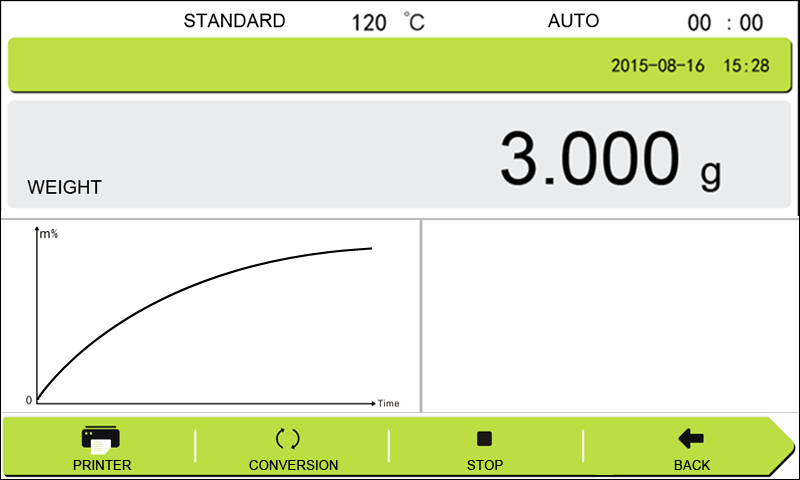
3.2 Test Page:
Print: Print the history of the testing;Conversion:Choose the result dispaly for :Moisture/Sample weight/dry%;
Stop:Stop the testing;
Back: Back to start page.
4. Menu

This page for choose the different function and setting as required.
4.1 Parameters Setting
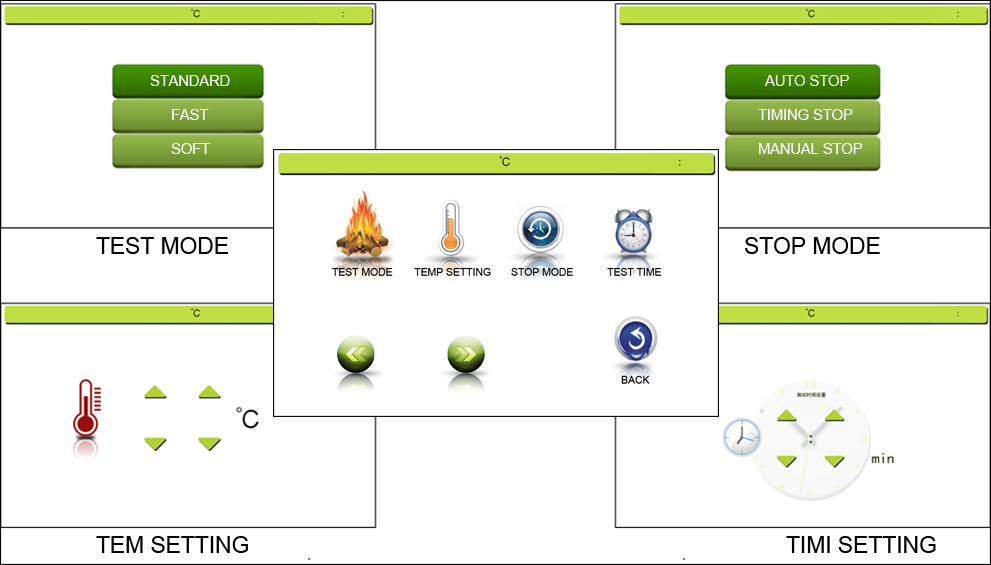
Stop Mode:
Auto Stop: The testing will stop when it differentiate the moisture testing finish.
Timing Stop:You can setting the testing time as your required.
Manual Stop: The testing will not stop until you press the stop key.
Testing Mode:
Auto Mode:The mode suit for most sample for common moisture test;
Soft Mode:Some fusible and volatility things can choose this mode;
Fast Mode:Some stable and thermostability things can choose this mode.
Temperature Setting:
You can choose the temperature as you need.
Temperature range: 40~199℃
Temperature step:1℃
Timing Setting:
The mode just suit for the timing stop mode.
4.2 History
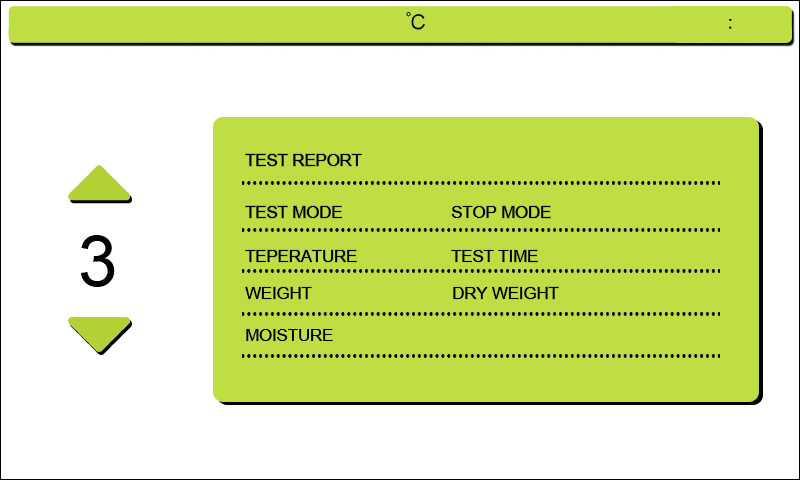
Operator can choose the history and print the result.
4.3 Printer Setting
The baud rate and communication mode.Baud rate: 1200/2400/4800/9600
Communication mode: Continuous/Point output
4.4 Calibration
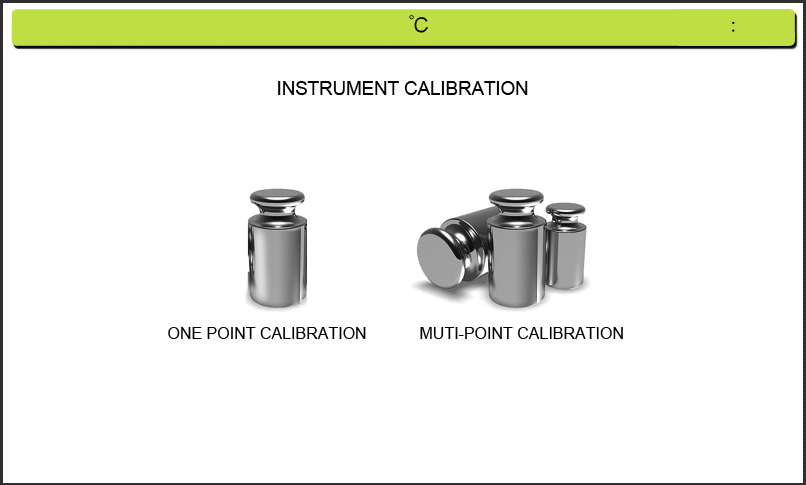
When the instrument error or improper operate. Calibration weights can be
adjusted with accuracy.Press "One point calibration" and does not release until it display“-cal-”,Then flashing put on the “100.000”, put on the calibration weight,
then it will display "= = = = = =", until it display “100.000”,and will show remove
the weight, it will display "= = = = = = "again, Waiting it show" 0.000 ", the calibration is completed.
When the instrument can not work, you can also choose the multi-point calibration, and according the note,operation the calibration.
4.5 Language
Enter the language page and choose the language as required.
4.6 System Setting
The function include: Time/Date, T-calibration and Factory setting.4.7 System Information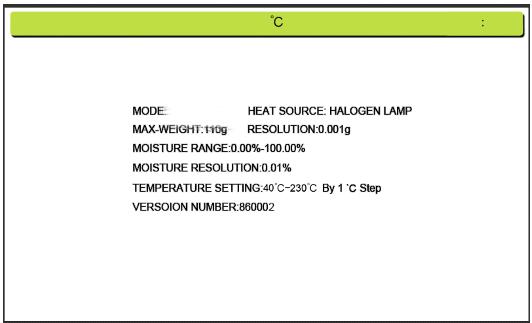
| Mode | BANA-505 | BANA-507 |
| Specification | 110g/1mg | 210g/1mg |
| Readability | 1mg | |
| Pan size | Φ 100 | |
| Heating mode | Halogen lamp | |
| Display | 7 inch touch screen | |
| Temperature Setting | 40℃~230℃ | |
| Time Setting | 1~99 minutes | |
| ATRO | 100%~999% | |
| ATRO | 0%~999% | |
| History store | 20 set | |
| Power supply | 220V | |
5. Schedule:Assembly drawing
- The instrument can use for test the moisture of the sample, each improper operation may result in personal injury and equipment damage
- Please access the AC power accordance with the manual;
- Please make sure the power cord does not interfere with people action;
- Do not use the instrument under the hazardous ,wet or unstable environment;

- Unplug the power before you clean the analyzer;
- Please keep enough space around the instrument, and keep the top of the space at least 1m;
- During a special experiment, please wear protective equipment by yourself;
- Please do not change the instrument's components and any other aspects. Maintenance of this equipment by the factory authorized professionals。

Moisture analyzer use Halogen lamp.
- Do not put the flammable materials around the instrument;
- Do not touch the halogen lamp when it on working.

Special attention to the dangers of some sample;
- Before you test the moisture of dangerous good, please take Full investigation
Inflammable and explosive materials: Heating the inflammable and explosive materials will produce flammable gases or vapors, so need to lower the temperature in a dry environment. In case of fire or explosion.
Toxic and corrosive substance: Keep the samples of toxic or corrosive ingredients in well-ventilated environment.
Above the sample test will be particularly careful, for any damage caused by your own risk
6. Automatic Open.
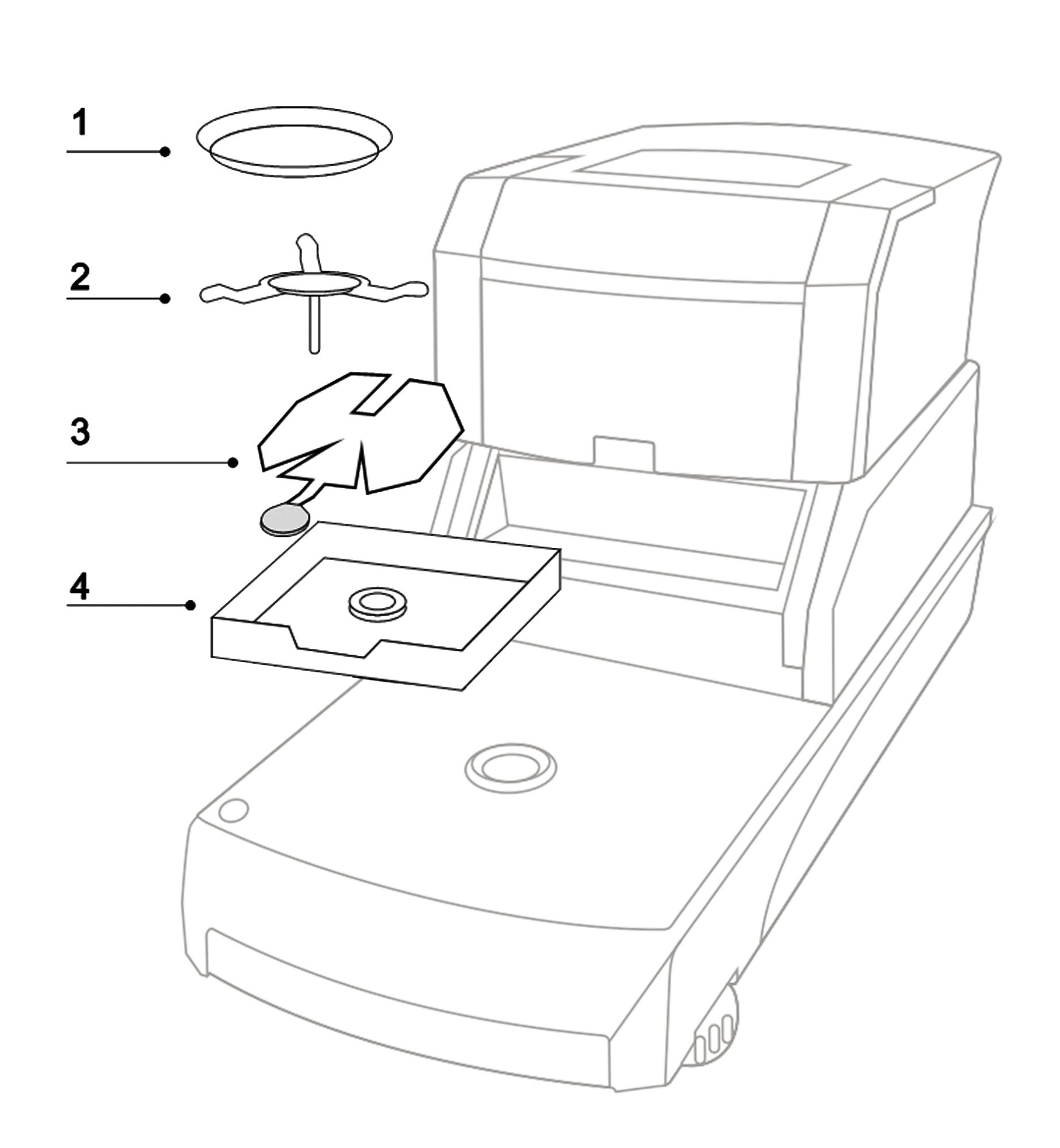
Please installation the instrument according the picture
Installation order from top to bottom :1 --2--3--4--5
1. Aluminum scale pan
2. The triangle scale frame
3. Scale pan brackets
4. Wind cover
7. Tips
1. Warm-up the analyzer 30 minutes and take the first time calibration;2. After the end of a water calibration experiments (see 3.6);
3.Each time the switch machine, please interval of 5 seconds;
4 .Cover the heater, do not leave the weight on the pan, or halogen lamps will be crushed.




