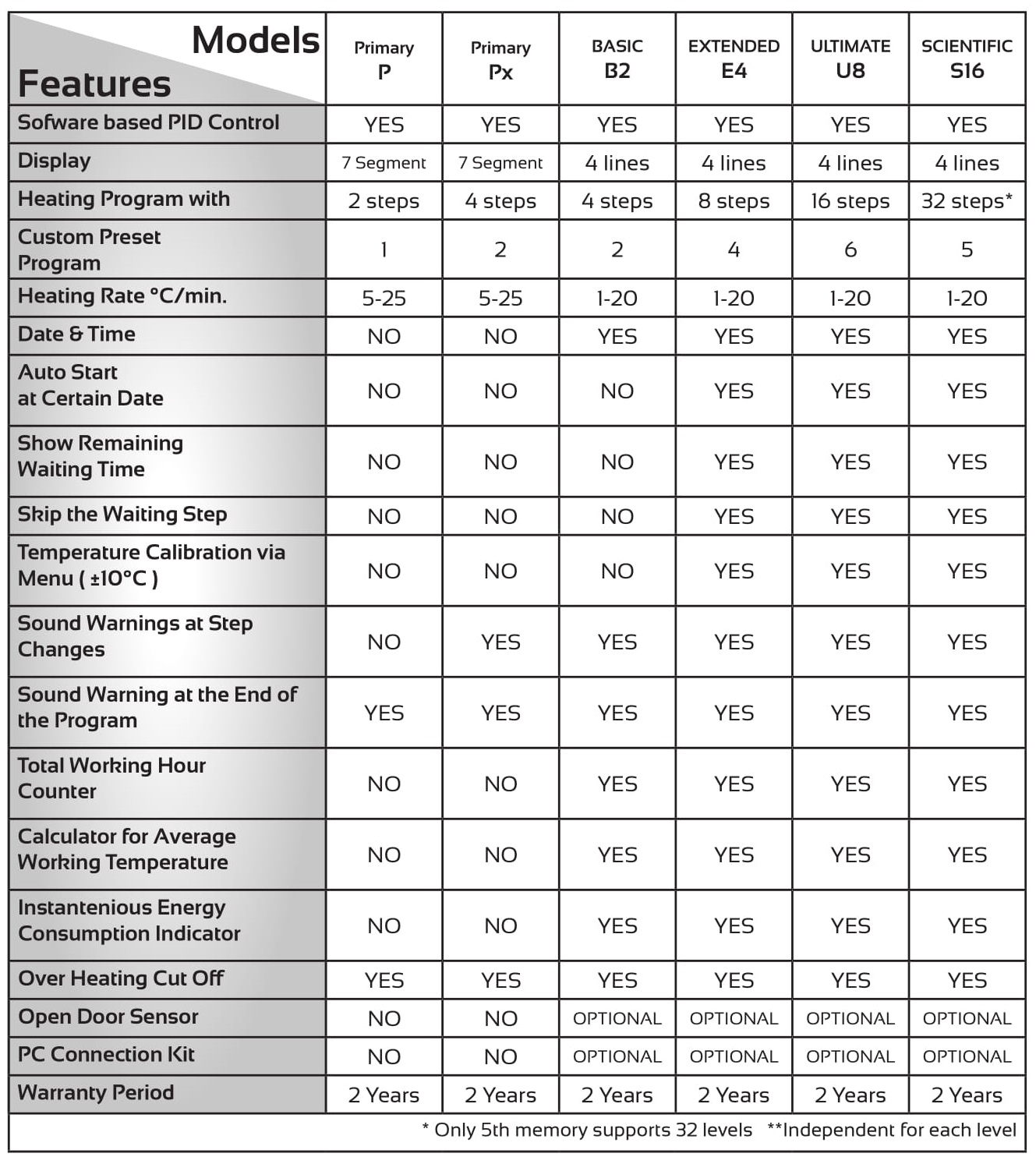Muffle Box Furnace BFMF-1200-20
- Sea, Air, Door to Door Shipping
- 1 Year Warranty
- US & European Standards
Designed for minimum space requirements, our muffle furnaces work effortlessly at high temperatures and give reliable results. Equipped with electronic controller and memory to store different programs, it makes the operation user friendly. Chambers are crafted for heavy duty operation and minimize heat loss.
- Programming with Easy-to-Understand Menu on 4-Line LCD Display
- Suitable for all Kinds of Processes such as Ash Analysis, Heat Treatment, Sintering, Preheating, Melting, Oxidation
- Durable Inner Chamber Made of Light Isolation Bricks
- Accurate Measurement and Temperature Control with K Type Thermocouple
Specification
Features
Applications
| Capacity | 20 L |
| Maximum Temperature | 1200°C |
| Working Temperature | 1200°C |
| Control Unit | B2 |
| Controller Description | 4x20 LCD / 4 Steps 2 Prog |
| Software Options | B2, E4, U8, S16 |
| Control Accuracy | ±1°C |
| Front Face Insulation Material | Ceramic Fire Brick |
| Door Insulation Material | Ceramic Fibre Board |
| Housing Material | Steel Sheet |
| Housing Coating | Epoxy Powder Coating |
| Chimney | Standard |
| Heating Element Protection | Quartz Tube |
| Lockable Door Handle | Sidewards |
| Inner Insulation Material | Insulating Fire Brick |
| Heating Element Placement | Embedded into Brick Walls |
| Thermocouple Type | K Type |
| Heating Element Type | Fe-Cr-Al |
| Inner Dimension (WxDxH) | 250x200x395 mm |
| Outer Dimension (WxDxH) | 546x668x790 mm |
| Gross Dimensions (WxDxH) | 606x950x728 mm |
| Net Weight | 65 Kg |
| Gross Weight | 85 Kg |
| Power | 4200 W |
| Maximum Current | 2×9.6 / 1×19.1 A |
| Electrical Connection | 3 veya 1 Phase |
| Power Supply | 220V / 50Hz |
| Note | Available model with capacity 7L, 10L, 40L, 60L |
- Programming with Easy-to-Understand Menu on 4-Line LCD Display
- Suitable for all Kinds of Processes such as Ash Analysis, Heat Treatment, Sintering, Preheating, Melting, Oxidation
- Durable Inner Chamber Made of Light Isolation Bricks
- Accurate Measurement and Temperature Control with K Type Thermocouple
- Homogeneous Heat Distribution
- Space-Saving in the Laboratory with Unique Insulation Design
- Low External Surface Temperature with Dual Layer Housing
- Heating Elements which are Selected and Designed According to Their Proper Working Temperatures and Providing Fast Heating of the Furnace
- Heating Element Protection with Quartz Tubes against the Effects of Harmful Gases
- Fan and Chimney System for Discharging Corrosive and Oxidizing Gases
- Optional Features such as Protective Gas Connection, Door Sensor, Second Thermocouple (Indicator)
- Lift-Up & Sidewards Door Options
Ideal for material testing, ashing, annealing loss determination, chemical analysis, reaction studies, metallurgical research and rapid heat processes.
Operating Manual for BFMF-1200-20
1. DEFINITION
2. SAFETY
2.1 PROPER OPERATION
2.2 OPERATION IN SAFE CONDITIONS
3. FIRST HEATING
4. PID CONTROL UNIT PROPERTIES
5. DISPLAY & MENU
6. MENU STRUCTURE
7. OPERATING BY MENU AND STARTING THE FURNACE
7.1-ENTERING MENU
7.2 TO ENTER & TO CHANGE VALUES
8. START AND STOP PROGRAM
APPENDIX-1 Technical Specifications
APPENDIX-2 Control Unit Features
1. DEFINITION
BFMF-1200-20 is a laboratory type heating furnace. Heating is performed up to 1300°C directly and/or by stepped control procedure according to selected model.2. SAFETY
BFMF-1200-20 heating furnace may harm operating people or surrounding any other materials, unless this operating manual is applied during operating process.Thus;
-Periodical maintenance should be applied.
-Cautions against accidents should be main concern of operators.
-All operating directives, warnings and recommendations in this operating manual have to be followed and applied carefully.
Unless operating directives, warnings and recommendations in this operating manual is followed and applied, company Biolab is not dedicated for the accidents that may occur.
2.1 PROPER OPERATION
BFMF-1200-20 can reach up to 1300°C according to selected model. Thus materials that can stand up to 1300°C can be heated in the chamber. The conditions that should be considered during operating or the points which are the reason no to start operational process are as follows,• Furnace is not started, if there is any living thing in the chamber.
• Any burning, flammable, exploding, poisoning, (Benzene, LPG, Acetylene etc.) material that may harm when it is heated etc. is not stored or put inside the chamber. These types of materials should be kept away from the furnace.
• Outside case of the furnace may be hot. It should be considered. Especially, when the furnace is heated above 1000°C and if it is kept above this temperature 30 minutes or more, you shouldn’t touch to outside case/surfaces without using gloves.
• Instant high heat should be considered, when the front door is open.
• Electronic and/or Electrical components may create induction current or magnetic field. It may harm any electronic equipment surrounding the furnace. Especially cardiac pacemaker users should be away from the furnace.
• It should not be operated in closed environments such as in cupboard etc.
• Furnace should not be operated by multi plug in tools. It should be operated by stationary plugs which are mounted on the wall.
•
 - Explosive, flammable, burning, poisonous materials, don’t heat up.
- Explosive, flammable, burning, poisonous materials, don’t heat up.DANGER
 - Hot Surface
- Hot SurfaceWARNING
 - Instant high temperature, when the front door is opened.
- Instant high temperature, when the front door is opened.DANGER
2.2 OPERATION IN SAFE CONDITIONS
“Contribute in to SAFETY CAUTIONS in the work shop.”Please obey to safety rules. Please inform responsible person, as soon as you notice any abnormal condition for the furnace.


Please use protective glass or protective gloves, when you are working.
Don’t let non-permitted person contact to any electrically alive parts. Possible electrically alive parts should be processed by responsible persons and by experts. Cables should be protected against/away from any heat, oil, oily material, sharp tools and materials. Cables should be kept away from furnace surface. Any cable may kill, if any parts of the cable are broken / damaged or cable touches on to the furnace surface. Any broken cable should be replaced by the new one.
 - Danger of life due to electrical shock.
- Danger of life due to electrical shock.DANGER
 - Danger of life due to electrical shock.
- Danger of life due to electrical shock.DANGER
To touch in to the electrically alive parts may kill, if cable is broken or damaged. Be aware of the environmental affects: Don’t use electrical tools, equipment and machines in wet circumstances. Keep light intensity enough to make easier for the working people. Plug off the machine, before any cleaning, repair and maintenance process.
3. FIRST HEATING
Following conditions should be considered, directions must be applied step by step, and the importance of the first heating process should be kept in mind, when BFMF-1200-20 Furnace is operated and heated up for the first time.3.1-Enough free field, surrounding the furnace should be kept. Recommended distance is minimum 30 cm. This free space will increase the furnace performance because of air circulation. At the same time, any fire or explosion danger which may occur due to any material left around the furnace. Please don’t forget, when the furnace reaches to high temperatures, the surface of the furnace reaches to high temperatures too. Any flammable and explosive material which is close to furnace can be a reason for the fire or explosion danger.
3.2-Electricity plug should have proper ground connection and plug should have proper capacity (Cable thickness) according to maximum ampere of the furnace.
3.3-Some gas and fumes due to some chemicals which is used on the electronic parts, in the isolation materials and due to outer furnace surface paint can be harmful if it is breathed directly, during the first heating process. Protective glasses and breathing masks should be definitely used, during first heating and very good air circulation in the working room should be kept.
3.4-During the first heating up process, furnace should be heated up according to following temperature-time table
Heating up to 1100°C
Waiting for 1 hour
This procedure can be completed by BFMF-1200-20 Programs easily.
Please don’t touch furnace without gloves, especially during first heating process, due to hot surfaces.
4. PID CONTROL UNIT PROPERTIES
Following properties are included in S16 model. Please check the differences between P - PX– B2 – E4 – U8 – S16 models at the page appendix 2.• PID control
• Up to 32 stepped heating control
• 1 - 20°C/min heat acceleration control
• Up to 6 memory, easy working via saved process
• Sound warning during step changes & at the end of process
• Remaining time indicator which may be required during the step where temperature is kept at the same level
• Date and time
• Total working time indicator
• Auto start by setting date and time
• Indicator for the temperature of control PCB and warning for the overheating of control PCB
• User friendly control menu by only 6 buttons
• User friendly 4 line display
• First start-warranty time saving mode
• Thermocouple failure warning
• Automatic stop control over 1100-1300°C
• Door switch (Heating is cut off, when the door is open. Optional)
• 2 Years Warranty without Heating Elements, Thermocouple, Consumables and Freight Cost.
5. DISPLAY & MENU
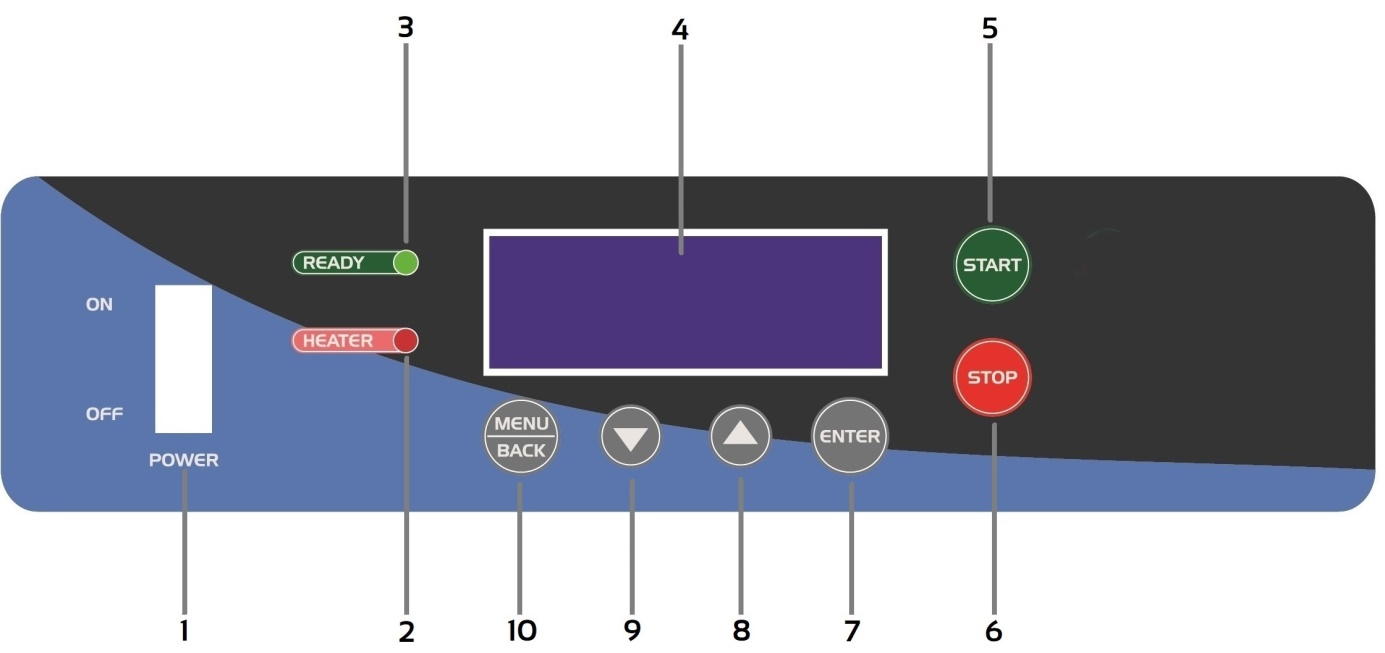
1-On / off button
2-Led indicating on going heating process
3-Led indicates that furnace works
4-Display
5-Heating start
6-Heating stop
7-Menu process input/enter/change
8-Menu process selection
9-Menu process selection
10-Menu options
6. MENU STRUCTURE
START - 10 AUTO START20 SYSTEM STATUS - 30 PROGRAMS
Heating Program -1 - 40 PROGRAMS
Heating Program -2 - 50 PROGRAMS
Heating Program -3 - 60 PROGRAMS
Heating Program -4 90 ERROR LIST
7. OPERATING BY MENU AND STARTING THE FURNACE
7.1-ENTERING MENU
After the furnace is started, if “MENU/BACK” button is pressed, it is possible to reach menu options. “▲” ve “▼” buttons are used to change menu options.
MAIN MENU
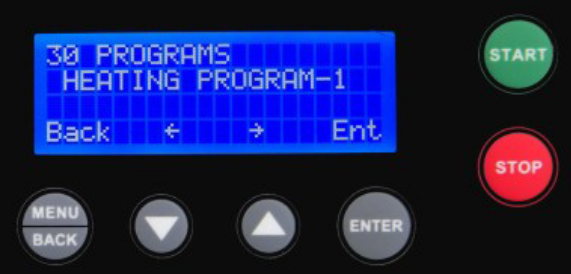
DISPLAY FOR MENU OPTIONS
If you see “ENTER” at the right hand corner, it is possible to reach sub menu options via pressing “ENTER” and “▲” ve “▼” buttons are used to change options and “MENU/BACK” button is used come back to top menu.
7.2 TO ENTER & TO CHANGE VALUES
If you see “ENT” at the corner of present menu, value is entered & changed by “ENTER” button.Changing value is between “> <” signs. “▲” ve “▼” buttons are used to increase and decrease the values. “ENTER” button enables the user to reach options which can be altered.
Altered values are saved, when “> <” signs disappear via pressing “ENTER”
You may come out the present menu and you can reach to top menu by “MENU/BACK” button.
STARTING

When START/STOP button is pressed, following display appears together with ‘Bip’ sound.
Menu below is traced to change furnace language as soon as the Furnace starts following display appear on the screen.


Changing furnace language is enabled by pressing “▲” ve “▼” and ‘’ENTER” buttons.

Then, main menu here below appears at the display his is main display to follow menu options and change the values. “MENU/BACK” button enables to enter menu.
10 AUTOMATIC START

AUTOMATIC START is first page on the menu. This option enables the end user to start furnace automatically at the set value of the date and time.

This display is simulation of auto start option which indicates set of the date, time and program including heating receipt of end user.

Value between “< >” signs can be changed and values are saved via “ENTER” button. As soon as “< >” signs disappear on the display, furnace is ready to start heating. If ‘START’ button is pressed, heating program starts to heat up the furnace.
20 SYSTEM STATUS

It’s an informative display. You can get short info which explains the status and conditions of furnace. You can see sub menus included in SYSTEM STATUS menu respectively as follows;

Indicating furnace chamber instantaneous temperature and temperature of control PCB.

Menu 22, let’s see the date, hour information and enables to change these values.

Furnace language is altered by using “ENTER” button. “▲” ve “▼” buttons enable to change the language and “ENTER” button enables to continue furnace process by set language.
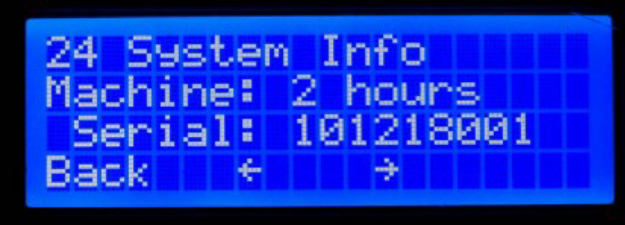
MENU 24 is to see serial number of furnace and total heating time of the furnace from the first operation of the device.
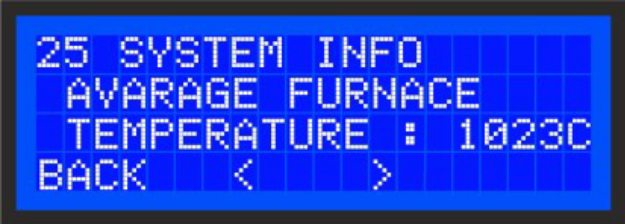
MENU 25 indicates average temperature of cumulative working of furnace life. This data is used to determine extra guaranty period.

DOOR OPEN sensor is optional for BFMF-1200-20 furnaces. In quartz tubes placed resistances are not a cause of short circuit or electrical danger as bare resistances do. If your furnace includes this optional sensor, MENU 26 is displayed in SYSTEM STATUS title. If you set this alarm as ‘ON‘ and if the door is open, heating resistances are shut down. Red heater led is turned off. You are warned by a sound sensor; if the door is open more than 120 seconds. When the door is closed, heating program continuous.

BFMF-1200-20 Furnaces are calibrated by Martel TC 100 Precision Thermocouple Calibrator. But if you need to calibrate your furnace by a certified calibrator, MENU 27 enables you to correct any temperature diffraction between +- 10oC. And you can keep absolute temperatures which you want to work.
30 PROGRAMS
HEATING PROGRAM–1
Chamber temperature, temperature heating rate, temperature waiting steps, waiting times can be set by this menu option. Programs which are called 40, 50, and 60 are similar options for other program settings.

Values can be set, as it was explained in title; ‘OPERATING BY MENU ‘. ‘MOD’ is character of heating process that means ‘DIRECT’ or ‘STEPPED’ heating. ‘RAMP’ is to determine the heating rate which specifies the time to let your furnace reach to set maximum temperature of the steps of the heating programs.

Heating rate can be selected between 10°C/min-25°C/min. If you tend to choose higher value than 25°C/min, ‘Maximum’ appears on the display. On this mode, furnace heating rate is set maximum value automatically.

“Temp-1” indicates the first step where temperature is kept stable/constant for the stepped program. If ‘’Direct heating’’ is set, ‘Temp-1’’ is target temperature for a continuous heating without any waiting step. ‘’Waiting Time’’ is time to keep the temperature of furnace stable at the set value. Depending on the set values, furnace heating continues to reach the next target temperature, after the step temperatures time is ended.
If ‘’ Direct Heating’’ program is chosen, “Temp-1” is the value to keep the furnace stable at the set temperature, as soon as target temperature is reached for the program. If waiting temperature is tended to be decreased after value 1 is reached, waiting temperature is set as ‘Infinite’. In this mode, heating program can be stopped manually.


Menu 33, 34 ve 35 options can be processed, if stepped program is chosen. If you would like to skip any step, step temperature should be set as ‘0’. For example, if you need to use 3 step program ending at 965°C, you should set your third step temperature as 965°C and fourth step temperature as 0. When the third step is over, fourth step is not considered and all heating program is ended after the third step.
90 ALARM LIST

It is informative menu if some failure occurs such as thermocouple failure, PCB overheating.

Temperature sensing system has problem. Most probably thermocouple has a defect. If you have this message, please get in touch with your distributor or TETRA ISI directly.

Control unit protected against overheating by a sensor. If the control unit is overheated, heating power is cut off. This automatic system is directed by control board sensor. You get this message, if this sensor has a defect and if you have this message on the display, please get in touch with your distributor or TETRA ISI directly.

This message is displayed, if actual time (Date and time) circuit has any problem.

If the heating chamber exceeds continuous working temperature of the furnace.

If the heating chamber exceeds maximum temperature of the furnace. Menu 95 is displayed and sound warning starts to warn you.

If the PCB temperature exceeds 65°C, this message is followed by sound warning and heating power is cut off. When the PCB is cooled down and if 55°C is kept, heating program starts to continue.

If the furnace is heated up faster than set value, this message is displayed and sound warning starts to work.

The furnace time is powered by a battery in the control unit. If you see this message on the display, battery should be replaced.
8. START AND STOP PROGRAM

You should reach this menu to be able to start heating. If ’’ENTER’’ button is pressed, ’HEATING’ option is activated and heating program selection appears on the display.

Any heating program can be selected by “▲” ve “▼” buttons and program starts by pressing green color ’START’ button and heating is activated.

When heating is activated, the process can be followed by this screen. Continuing program, chamber temperature, waiting time (if the process is at the waiting level) can be observed by this screen.While furnace is working, program can be stopped by pressing’ STOP’ button. You should press ’ START’ to continue Double pressing ’ STOP ’ lets you come out from the program.
APPENDIX-1 Technical Specifications
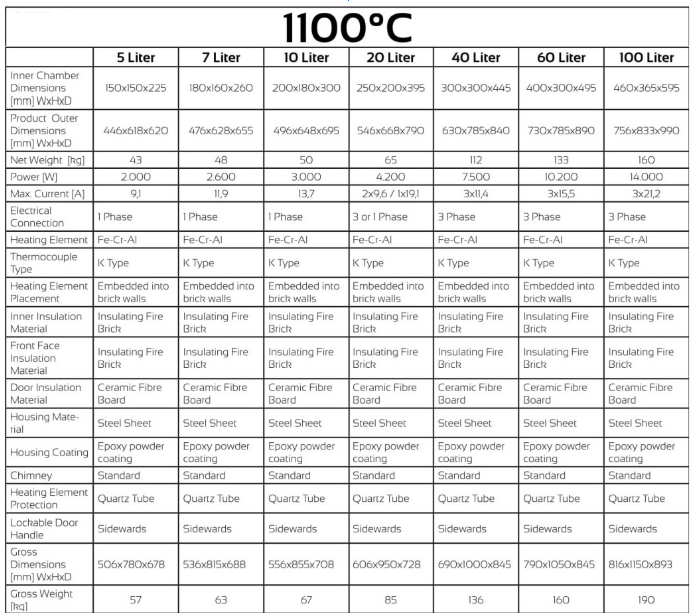
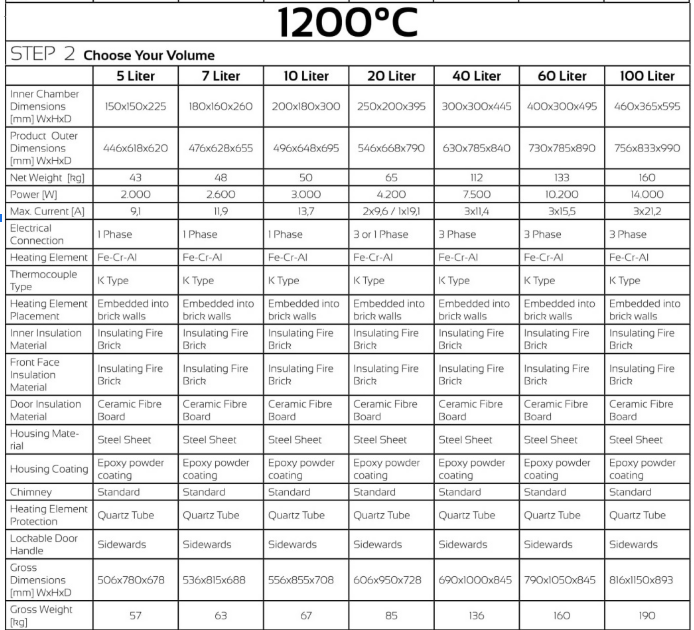
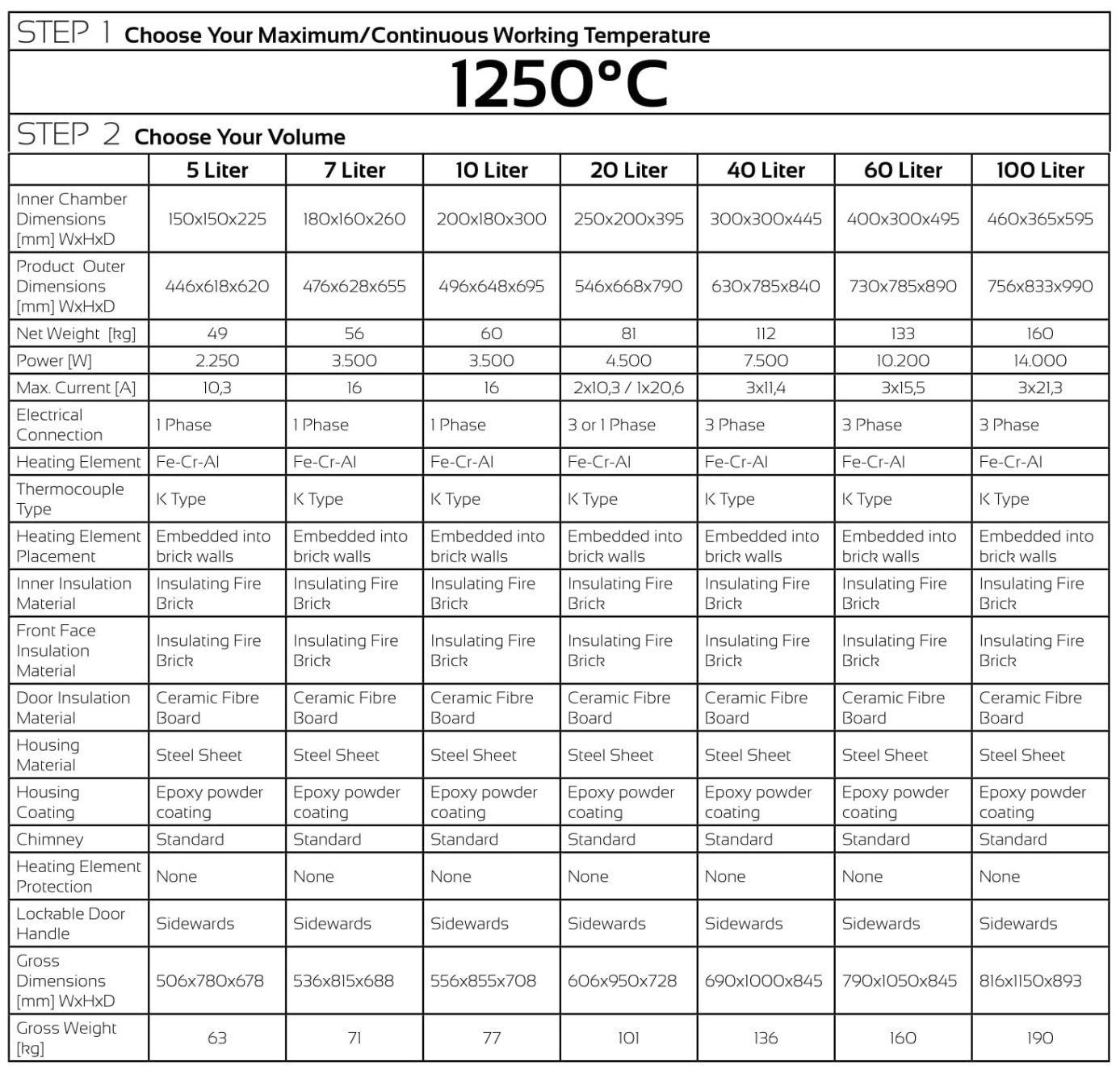
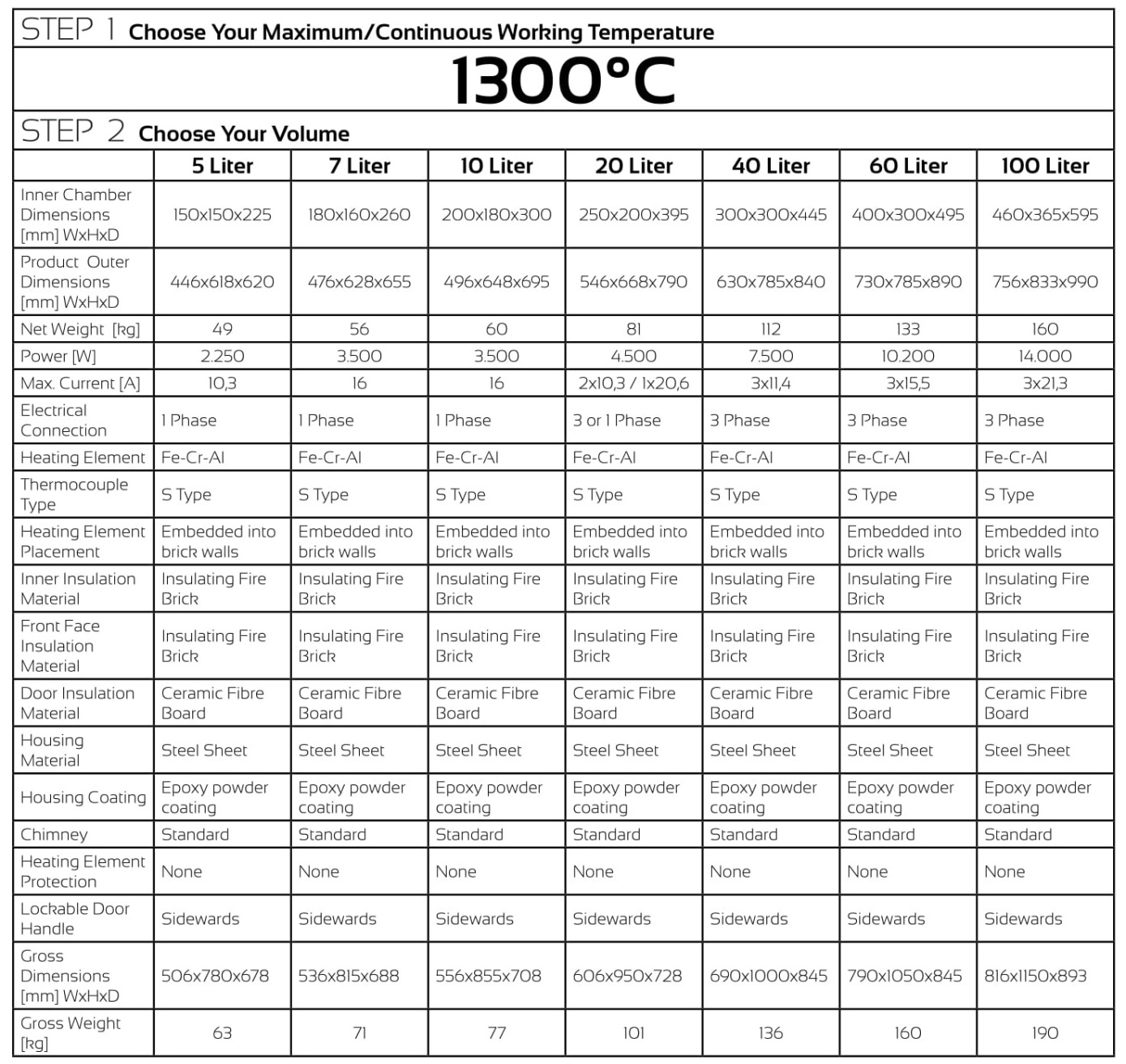
APPENDIX-2 Control Unit Features